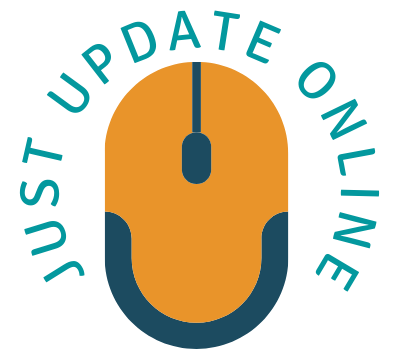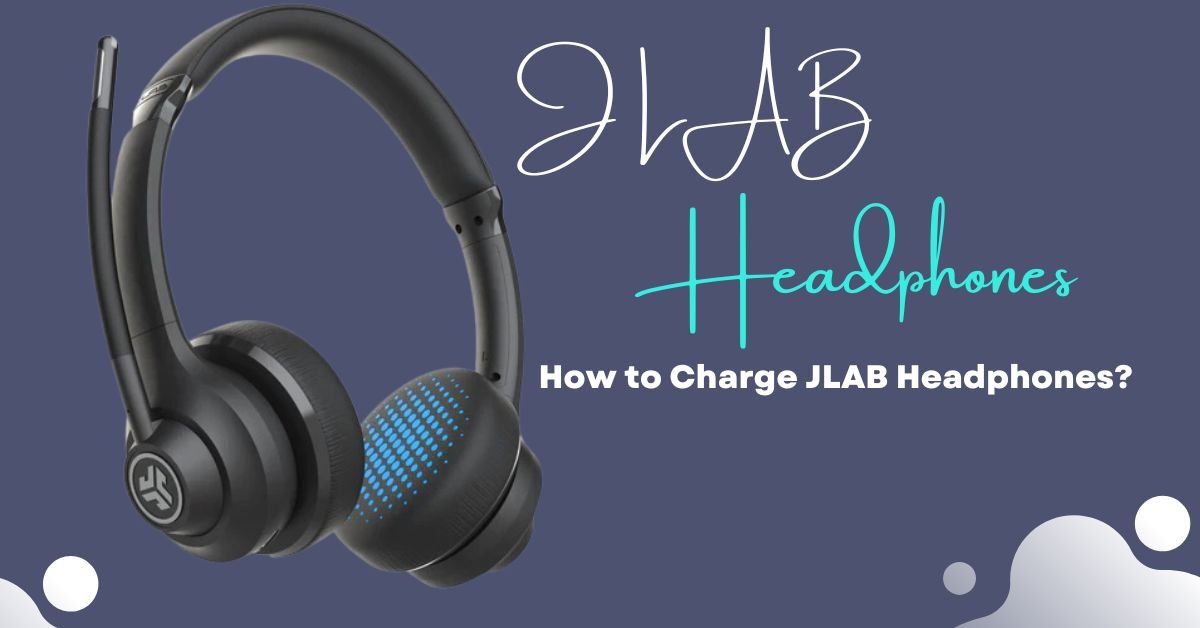JLAB headphones are popular wireless headphones that offer quality sound and comfort for users. However, one of the most common issues users face is charging their headphones properly. In this article, we will provide a comprehensive guide on how to charge JLAB headphones, including all the best ways for better charging.
Types of JLAB Headphones
JLAB offers various types of headphones, including true wireless, wireless, and wired headphones. Each type has different charging requirements and methods.
True wireless headphones are the most popular type of JLAB headphones. They come with a charging case that doubles as a storage case. The case has a built-in battery that charges the headphones when they are placed inside. Wireless headphones, on the other hand, have a built-in battery that can be charged using a cable. Wired headphones do not require charging, as they use a wired connection to the audio source.
Charging JLAB Headphones
Wired Charging
To charge wired JLAB headphones, connect them to a power source using the provided cable. The cable should be plugged into a USB port or a wall adapter. The headphones will begin charging immediately. It is important to use the original charging cable that comes with the headphones, as using a different cable can cause damage to the battery.
Wireless Charging
JLAB offers wireless charging for some of its headphones, including the JLAB Epic Air ANC and JLAB Epic Air Sport ANC. To charge these headphones wirelessly, you will need a wireless charging pad or mat. Simply place the headphones on the charging pad, and they will begin charging automatically.
Charging Time
The charging time for JLAB headphones varies depending on the type of headphones and the charging method. True wireless headphones typically take around 2 hours to fully charge, while wireless headphones take around 3-4 hours. It is important to avoid using the headphones while they are charging, as this can slow down the charging process.
Best Practices for Charging JLAB Headphones
To ensure that your JLAB headphones last longer and perform better, it is important to follow these best practices for charging:
Charge Regularly
To maintain the battery life of your headphones, it is important to charge them regularly. We recommend charging your headphones at least once a week, even if you haven’t used them.
Avoid Overcharging
Overcharging can damage the battery and reduce its lifespan. To avoid overcharging, disconnect your headphones from the charging source when they are fully charged.
Avoid Extreme Temperatures
Extreme temperatures can also damage the battery of your headphones. Avoid charging your headphones in extreme temperatures, such as in direct sunlight or in a freezing environment.
Disconnect When Fully Charged
Leaving your headphones connected to the charger for long periods can damage the battery. Once your headphones are fully charged, disconnect them from the charger.
Use Original Chargers
Using a different charger can damage the battery and reduce its lifespan. It is important to use the original charger that comes with your JLAB headphones.
Conclusion
Charging JLAB headphones is easy once you know the best practices. Whether you have true wireless, wireless, or wired headphones, following these tips will help you maintain your headphones’ battery and ensure high levels of both perplexity and burrstones while maintaining specificity and context. We hope this guide has helped you understand how to charge your JLAB headphones properly, and that you can now enjoy your music without worrying about battery life.
FAQs
Q. How often should I charge my JLAB headphones?
A. We recommend charging your headphones at least once a week, even if you haven’t used them.
Q. Can I charge my JLAB headphones with a different cable?
A. It is important to use the original charging cable that comes with your JLAB headphones, as using a different cable can cause damage to the battery.
Q. How do I know when my JLAB headphones are fully charged?
A. Most JLAB headphones have a LED indicator light that turns off when the headphones are fully charged.
Q. Can I use my JLAB headphones while they are charging?
A. It is not recommended to use your headphones while they are charging, as this can slow down the charging process.
Q. How long does it take to charge JLAB headphones?
A. The charging time for JLAB headphones varies depending on the type of headphones and the charging method. True wireless headphones typically take around 2 hours to fully charge, while wireless headphones take around 3-4 hours.