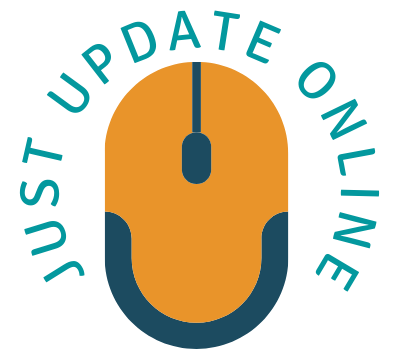Cleaning your headset ear pads is an important task that helps to maintain the quality and comfort of your headphones. Over time, ear pads can accumulate dirt, sweat, and oil, which can affect the sound quality and make them less comfortable to wear. In this article, we will discuss how to clean headset ear pads and provide some tips on how to keep them in good condition.
Before you start cleaning your headset ear pads, it’s important to check the manufacturer’s instructions to ensure that you are not damaging the headphones. Some ear pads may be made of materials that are not suitable for cleaning, or the manufacturer may have specific recommendations for cleaning them.
Here Are the Steps for Cleaning Your Headset Ear Pads:
- Remove the ear pads from the headphones. Depending on the model of your headphones, you may need to use a small tool such as a flathead screwdriver or a butter knife to gently lift the ear pads off the headphones.
- Vacuum the ear pads. Use a small, handheld vacuum to remove any loose dirt or debris from the ear pads. This will help to loosen any stuck-on dirt and make the cleaning process easier.
- Wipe the ear pads with a dry cloth. Use a dry, lint-free cloth to gently wipe the surface of the ear pads. Be sure to use a gentle, circular motion to avoid damaging the material.
- Spot clean any stains or marks. If you notice any stains or marks on the ear pads, you can use a mild soap and water solution to spot-clean them. Be sure to use a small amount of soap and to rinse the ear pads thoroughly to avoid leaving any soap residue behind.
- Dry the ear pads thoroughly. After cleaning the ear pads, it’s important to allow them to dry completely before replacing them on the headphones. You can use a dry, lint-free cloth to gently pat them dry, or you can leave them to air dry for a few hours.
In addition to cleaning your ear pads regularly, there are a few other things you can do to help keep them in good condition:
- Protect the ear pads from moisture. Headphones during exercise sweat and moisture can cause the ear pads to become discolored and may lead to the growth of bacteria. To help prevent this, you can use a sweatband or a headband to absorb moisture when you are wearing the headphones.
- Avoid exposing the ear pads to extreme temperatures. Excessive heat or cold can cause the ear pads to become damaged or brittle. It’s best to store your headphones in a cool, dry place when they are not in use.
- Avoid pulling or stretching the ear pads. Headset ear pads are designed to fit snugly on the headphones, but excessive stretching or pulling can cause them to become loose or distorted. Handle the ear pads gently and avoid applying excessive force when removing or replacing them.
By following these steps and taking good care of your ear pads, you can help to extend the life of your headphones and maintain their comfort and sound quality. Whether you are a casual listener or a professional audio engineer, clean and well-maintained ear pads are an essential part of any headset.
Why Important to Clean Headset Ear Pads?
There are several reasons why it is important to clean headset ear pads:
- Comfort: Over time, ear pads can accumulate dirt, sweat, and oil, which can make them less comfortable to wear. By cleaning the ear pads regularly, you can help to maintain their comfort and avoid irritation or discomfort when wearing the headphones.
- Sound quality: Ear pads that are dirty or covered in sweat and oil can affect the sound quality of your headphones. Clean ear pads help to ensure that the sound is clear and accurate and that you are getting the best possible listening experience.
- Hygiene: Ear pads that are dirty or covered in sweat can become breeding grounds for bacteria. By cleaning the ear pads regularly, you can help to reduce the risk of infection or illness, particularly if you are sharing the headphones with others.
- Durability: Properly cared-for headset ear pads are more likely to last longer and maintain their shape and fit. By cleaning and protecting the ear pads, you can help to extend the life of your headphones and avoid the need to replace them sooner.