If you have recently purchased the Sony WH-1000XM4 noise-canceling headphones and are wondering how to connect them to your PC, you’ve come to the right place. Pair Sony WH-1000XM4 to PC is a simple process, and this article will provide you with a step-by-step guide on how to do it.
Requirements for Pair Sony WH-1000XM4 to PC
Before starting with the pairing process, ensure that you have the following requirements:
- Sony WH-1000XM4 headphones
- Windows PC or laptop with Bluetooth capability
- Latest Bluetooth drivers installed on your PC
- Windows 10 operating system or later
- Administrator privileges to make changes to PC settings
Step 1: Turn on the Bluetooth of Your PC
Pair Sony WH-1000XM4 to PC, you need to turn on the Bluetooth of your PC first. Follow these steps to do it:
- Click on the Windows icon on your PC and go to Settings.
- Select Devices from the list of options.
- Click on Bluetooth & other devices from the left pane.
- Turn on the Bluetooth toggle switch to enable it.
Step 2: Turn on the Sony WH-1000XM4
To turn on your Sony WH-1000XM4 headphones, press and hold the power button on the left earcup until the indicator light flashes.
Step 3: Enter Pairing Mode on Sony WH-1000XM4
To pair Sony WH-1000XM4 to PC, you need to put the headphones in pairing mode. Follow these steps to do it:
- Press and hold the power button on the left earcup until you hear the voice prompt “Power on. Bluetooth pairing.”
- The headphones will enter pairing mode, and the indicator light will flash quickly in blue and red alternately.
Step 4: Connect Sony WH-1000XM4 to PC
Once you have turned on Bluetooth on your PC and put your Sony WH-1000XM4 headphones in pairing mode, follow these steps to connect them to your PC:
- Click on the Windows icon on your PC and go to Settings.
- Select Devices from the list of options.
- Click on Bluetooth & other devices from the left pane.
- Click on Add Bluetooth or another device.
- Select Bluetooth from the list of options.
- Click on the Sony WH-1000XM4 headphones from the list of available devices.
- Click on Connect to complete the pairing process.
Troubleshooting Pairing Issues
If you encounter any issues while pairing your Sony WH-1000XM4 headphones with your PC, try the following troubleshooting steps:
- Ensure that your PC’s Bluetooth is turned on and is in discoverable mode.
- Ensure that the headphones are in pairing mode.
- Ensure that the headphones are within the Bluetooth range of your PC.
- Try restarting both the headphones and the PC.
- Try updating the Bluetooth drivers on your PC.
Conclusion
Pairing your Sony WH-1000XM4 headphones to your PC is an easy process that can be completed in just a few simple steps. Once you have completed the pairing process, you can enjoy high-quality sound from your Sony WH-1000XM4 headphones while working on your PC.
If you have any issues while pairing your headphones, refer to the troubleshooting steps mentioned in this article. By following these steps, you can quickly resolve any pairing issues and enjoy uninterrupted audio from your headphones.
So, that’s it! We hope this step-by-step guide has been helpful to you in pairing your Sony WH-1000XM4 headphones to your PC.
FAQs
Q. How do I reset my Sony WH-1000XM4 headphones?
A. To reset your Sony WH-1000XM4 headphones, press and hold the power button and the noise-cancelling button simultaneously for more than 7 seconds.
Q. Can I use my Sony WH-1000XM4 headphones with multiple devices?
A. Yes, you can connect your Sony WH-1000XM4 headphones to multiple devices. However, you can only use them with one device at a time.
Q. How do I update the firmware on my Sony WH-1000XM4 headphones?
A. You can update the firmware on your Sony WH-1000XM4 headphones by downloading the Sony Headphones Connect app on your smartphone and connecting your headphones to it.
Q. How do I turn off the voice guidance on my Sony WH-1000XM4 headphones?
A. You can turn off the voice guidance on your Sony WH-1000XM4 headphones by pressing and holding the Custom button on the headphones and the power button simultaneously for more than 2 seconds.
Q. What is the battery life of Sony WH-1000XM4 headphones?
A. The battery life of Sony WH-1000XM4 headphones is up to 30 hours with noise-canceling turned on and up to 38 hours with noise-canceling turned off.
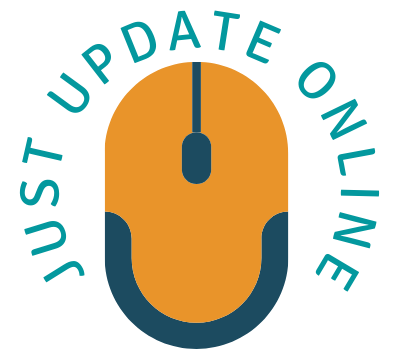
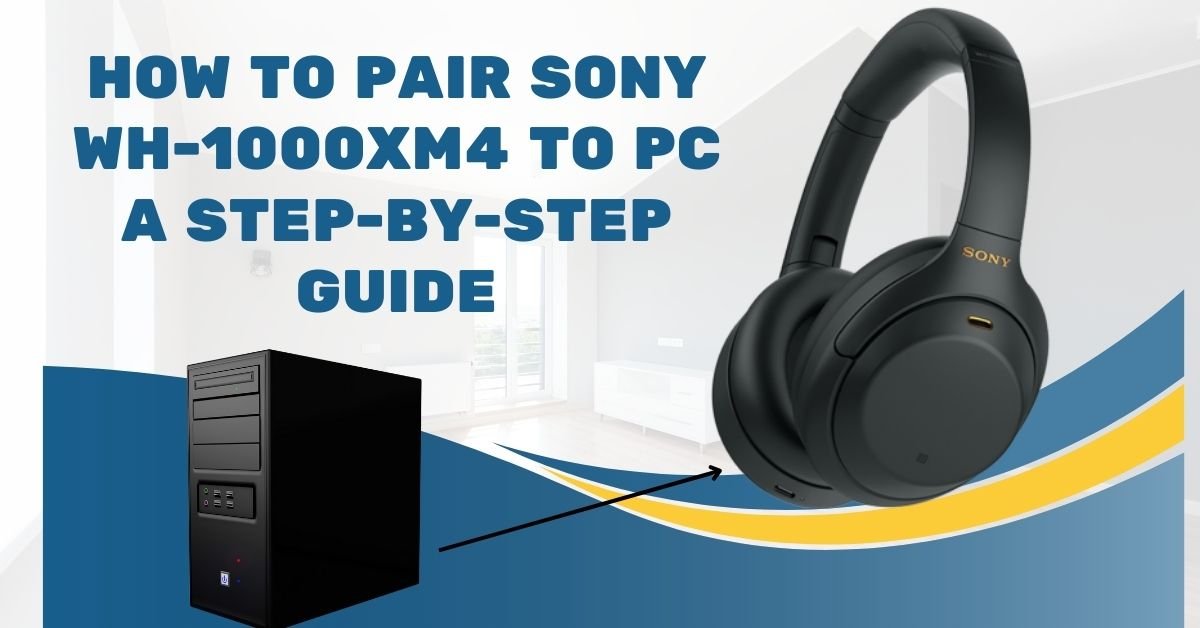
1 thought on “How to Pair Sony WH-1000XM4 to PC: A Step-by-Step Guide”
Comments are closed.