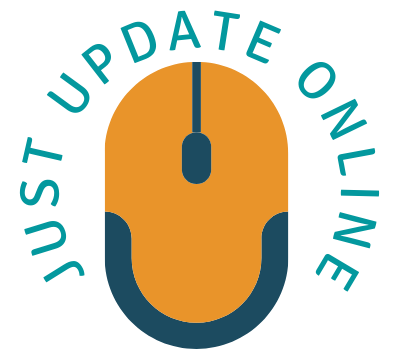Water in the headphone jack is one of the most common issues encountered by Android users. It can happen when the phone is accidentally exposed to water or moisture. The water in the headphone jack can cause various problems, such as muffled sound, distorted audio, or even no sound at all. In this article, we will explore some of the best solutions for water in headphone jacks Android users can try.
What Causes Water in Headphone Jack Android?
Water in the headphone jack of an Android phone can occur due to various reasons. Here are some of the most common causes:
- Exposure to Water: Accidentally dropping the phone in water or using it in the rain can cause water to enter the headphone jack.
- Humidity and Moisture: Exposing the phone to high levels of humidity or moisture can cause water to accumulate in the headphone jack.
- Sweat: Using the phone while sweating can cause sweat to enter the headphone jack and lead to water accumulation.
- Condensation: Sudden changes in temperature can cause condensation to occur, leading to water accumulation in the headphone jack.
It is important to note that water in the headphone jack can cause damage to the internal components of the phone, and therefore, it should be addressed immediately.
How to Check for Water in Headphone Jack Android?
If you suspect that there is water in the headphone jack of your Android phone, there are a few ways to check for it:
- Check for Moisture: Use a flashlight to check for any signs of moisture or water droplets inside the headphone jack.
- Check for Sound Issues: If there is water in the headphone jack, you may experience sound issues or no sound at all when using headphones.
- Test With Another Pair of Headphones: Try using another pair of headphones to see if the issue persists. If it does, there may be water in the headphone jack.
- Use an App: There are apps available on the Google Play Store that can help to detect water in the headphone jack. These apps use the phone’s sensors to check for water accumulation.
If you notice any signs of water in the headphone jack, it is important to address the issue as soon as possible to prevent any damage to the phone’s internal components.
Solutions
Solution 1: Blow Air into the Headphone Jack
One of the simplest solutions to remove water from the headphone jack is to blow air into it. You can use a can of compressed air or simply blow air using your mouth. This will help to push out any water or moisture present inside.
Solution 2: Use a Vacuum Cleaner
Another way to remove water from the headphone jack is to use a vacuum cleaner. Use a small nozzle attachment and place it over the headphone jack. Turn on the vacuum cleaner and let it run for a few seconds. The suction created by the vacuum cleaner will help to remove any water or moisture present inside.
Solution 3: Use Rice or Silica Gel
Rice or silica gel can help to absorb moisture from the headphone jack. Place your phone in a container filled with either rice or silica gel and let it sit for at least 24 hours. The rice or silica gel will absorb the moisture, and you can then try using the phone again.
Solution 4: Use a Hair Dryer
Using a hair dryer can help to evaporate the water or moisture inside the headphone jack. Set the hair dryer to the lowest setting and hold it a few inches away from the phone. Move the hair dryer around the phone to ensure that all the moisture is evaporated.
Solution 5: Use Isopropyl Alcohol
Isopropyl alcohol can help to remove any water or moisture inside the headphone jack. Dip a cotton swab into isopropyl alcohol and gently insert it into the headphone jack. Move the swab around to ensure that all the moisture is removed. Wait for the alcohol to evaporate before using the phone again.
Solution 6: Wait for the Water to Evaporate
In some cases, the water in the headphone jack may evaporate on its own. You can leave your phone in a warm, dry place and wait for the water to evaporate. Avoid using the phone until you are sure that all the moisture has evaporated.
Solution 7: Seek Professional Help
If none of the solutions listed above work, it’s time to seek professional help. Visit your nearest mobile repair shop or contact the manufacturer’s customer service for assistance. They will have the necessary tools and expertise to fix the issue.
How to Prevent Water in Headphone Jack Android
Prevention is always better than cure. Here are some tips to prevent water from entering the headphone jack of your Android phone:
- Use a waterproof phone case when using the phone near water bodies
- Avoid using the phone in the rain or while sweating
- Keep the phone away from moisture and humidity
- Do not expose the phone to extreme temperatures
Conclusion
Water in the headphone jack is a common issue faced by Android users. However, there are several solutions that can help to fix the problem. Blowing air, using a vacuum cleaner, rice or silica gel, a hair dryer, or isopropyl alcohol, and waiting for the water to evaporate are some of the solutions that can be tried. If none of these solutions work, seeking professional help is the best option. Preventing water from entering the headphone jack is also important to avoid future problems.
FAQs
Q: Is it safe to use a hair dryer to remove water from the headphone jack?
A: Yes, it is safe as long as you use the hair dryer on the lowest setting and holds it a few inches away from the phone.
Q: Can I use a cotton swab to remove water from the headphone jack?
A: Yes, you can use a cotton swab dipped in isopropyl alcohol to remove water from the headphone jack.
Q: How long should I wait before using the phone after removing water from the headphone jack?
A: Wait for at least 24 hours before using the phone again to ensure that all the moisture has evaporated.
Q: Can a waterproof case prevent water from entering the headphone jack?
A: Yes, using a waterproof phone case can prevent water from entering the headphone jack.
Q: What should I do if none of the solutions work?
A: If none of the solutions work, seek professional help from a mobile repair shop or the manufacturer’s customer service.