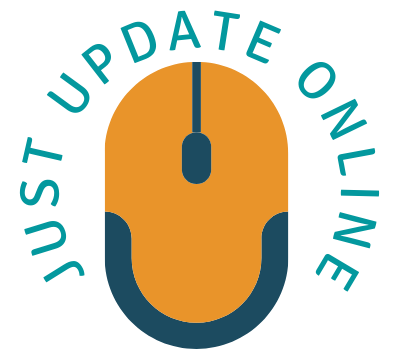Headphones So Quiet – Are you having trouble with your headphones? Have you noticed that they are not producing the same sound level as before? If so, you are not alone. Many people face this issue, and it can be frustrating. Fortunately, there are several reasons why your headphones might be quiet. In this guide, we will explore the causes of low headphone volume and how to fix them.
Headphones are a vital part of our daily life. Whether we are commuting, working, or relaxing, they help us enjoy our favorite music and podcasts. However, sometimes they can become too quiet, which can ruin the listening experience. In this article, we will look at some of the most common reasons why headphones can become quiet and how to resolve them.
Why Are Headphones So Quiet?
If you have ever experienced low headphone volume, you might wonder why this happens. Here are some possible reasons:
- Volume Limit: Some devices have a built-in volume limiter that reduces the maximum volume output to protect your hearing.
- Loose Connections: Loose connections can cause low volume, so ensure that your headphones are firmly plugged in.
- Blocked or Dirty Earbuds: Dirt, wax, or debris can accumulate in the earbuds, resulting in reduced sound quality.
- Low Battery: Wireless headphones depend on battery power. If the battery is low, the sound quality will suffer.
- Damaged Headphones: If your headphones are old, damaged, or exposed to water, the speakers may not produce the same level of sound.
How to Fix Low Headphone Volume
If you have determined the cause of low headphone volume, there are several things you can do to fix it. Here are some solutions:
Solution 1: Adjust the Volume Limit
If your device has a volume limit, you can adjust it. Here are the steps:
- Go to the Settings menu of your device.
- Select the Sound option.
- Look for the Volume Limit or Volume Limiter option and turn it off or increase the maximum volume level.
- Save the changes and test your headphones to see if the volume has increased.
Solution 2: Check the Connections
Loose connections can cause low headphone volume. To check your connections, follow these steps:
- Unplug your headphones and plug them back in.
- Make sure that the plug is fully inserted into the headphone jack.
- Wiggle the plug gently to see if there is any improvement in the sound quality.
Solution 3: Clean Your Earbuds
Dirty earbuds can obstruct sound output and cause low volume. Here are some tips to clean your earbuds:
- Remove the earbuds from your headphones.
- Use a soft-bristled toothbrush or a cotton swab dipped in alcohol to clean the earbuds.
- Let the earbuds dry completely before reattaching them to the headphones.
Solution 4: Charge Your Headphones
If you have wireless headphones, a low battery can cause low volume. Here are some steps to charge your headphones:
- Connect your headphones to the charger or charging case.
- Wait for the headphones to charge fully.
- Turn on the headphones and test the sound quality.
Solution 5: Replace Your Headphones
If your headphones are damaged or old, it might be time to replace them. Here are some signs that indicate you need new headphones:
- The sound quality is consistently low even after trying the above solutions.
- The headphones are physically damaged, such as a broken wire or a cracked speaker.
- The headphones are over two years old and have been used frequently.
Replacing your headphones may be an investment, but it can significantly improve your listening experience.
Conclusion
In conclusion, if you’re wondering, “Why are my headphones so quiet?” there are several solutions to try before considering replacing your headphones. Adjusting the volume limit, checking the connections, cleaning your earbuds, charging your headphones, and replacing them if necessary are all possible solutions. Regularly cleaning and maintaining your headphones can help improve their longevity and sound quality.
FAQs
Q: Why are my headphones so quiet even when the volume is at maximum?
A: If your headphones are still quiet at maximum volume, it could be because of a damaged speaker or a problem with the device’s audio output.
Q: Can earwax cause low headphone volume?
A: Yes, earwax or debris can obstruct the sound output and cause low volume. Cleaning your earbuds can improve the sound quality.
Q: How often should I clean my earbuds?
A: It is recommended to clean your earbuds at least once a week to maintain the sound quality.
Q: Can low battery affect the sound quality of wireless headphones?
A: Yes, low battery can cause low volume in wireless headphones. Charging your headphones can improve the sound quality.
Q: How long do headphones usually last?
A: Headphones can last up to two to three years with proper care and maintenance.