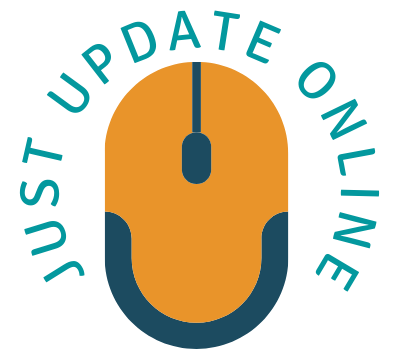When it comes to our beloved headphones, we all want them to last as long as possible. Whether you’re an audiophile or simply rely on headphones for your daily activities, taking care of them properly can significantly extend your lifespan. In this comprehensive guide, we will explore effective strategies and techniques to make headphones last longer, ensuring that you can continue to enjoy crisp, high-quality sound for years to come.
Understanding the Components of Headphones
To effectively care for your headphones, it’s essential to have a basic understanding of their components. Headphones consist of drivers, earcups, cables, connectors, and headbands. Each component plays a crucial role in the overall performance and longevity of your headphones.
- Drivers: The drivers are the heart of the headphones, responsible for converting electrical signals into sound waves. They consist of a magnet, voice coil, and diaphragm. Different types of drivers, such as dynamic drivers, planar magnetic drivers, and balanced armature drivers, offer varying sound characteristics.
- Earcups: The earcups house the drivers and sit over the ears, providing comfort and isolating external noise. They come in various designs, including closed-back, open-back, and semi-open, each offering different soundstage and noise isolation properties.
- Headband: The headband connects the earcups and rests on top of the head, providing support and stability. It should be adjustable and cushioned for a comfortable fit, reducing strain during extended wear.
- Cables: The cables transmit the audio signal from the audio source to the drivers. They can be detachable or fixed and come in different lengths and materials. High-quality cables with durable connectors and good shielding help maintain optimal audio quality.
- Connectors: The connectors are the interface between the headphones and the audio source. Common types include the 3.5mm (1/8-inch) mini-jack and the larger 6.35mm (1/4-inch) jack. Some headphones also feature detachable cables with connectors like MMCX or 2-pin connectors for easy replacement.
- Controls and Microphone (Optional): Many headphones come with built-in controls for adjusting volume, changing tracks, and answering calls. They may also have a microphone for hands-free communication. These features enhance convenience but require careful handling to prevent damage.
Proper Handling and Storage
Proper handling is crucial to prevent accidental damage. Avoid yanking the cable, forcefully adjusting the headband, or dropping your headphones. When not in use, store them in a safe and clean place to protect them from dust, dirt, and potential physical harm.
- Handle with Care: When handling your headphones, always do so with gentle hands. Avoid excessive pulling, twisting, or bending of the cables, as this can strain the internal wiring. Hold them by the earcups or the headband, taking care not to apply excessive pressure.
- Avoid Dropping: Accidental drops can cause significant damage to your headphones. Be cautious when placing them on surfaces or when carrying them around. Always store them in a safe and secure location when not in use, away from the edges of desks or tables.
- Untangle Cables Properly: Tangled cables not only look messy but can also lead to cable damage and connectivity issues. Take the time to properly untangle the cables before use, using your fingers to straighten them out gently. Avoid pulling forcefully or using sharp objects that may cause cable fraying.
- Store in a Protective Case: Investing in a suitable headphone case is an effective way to protect your headphones during storage and transportation. Look for a case that offers a snug fit, padding, and a secure closure. This will shield your headphones from dust, scratches, and accidental impacts.
- Keep Away from Extreme Conditions: Extreme temperatures and humidity can adversely affect the components of your headphones. Avoid exposing them to excessive heat or cold, such as leaving them in direct sunlight or inside a hot car. High humidity levels can lead to moisture damage, so store them in a dry environment.
- Separate from Sharp Objects: When storing your headphones, keep them away from sharp objects that can potentially scratch or damage the earcups or cables. A dedicated storage space or compartment can help prevent accidental contact with such objects.
Choosing the Right Headphone Case
Investing in a suitable headphone case is an excellent way to safeguard your headphones during transportation. Look for a case with a hard shell, padded interior, and a secure closure mechanism to shield your headphones from impacts and external pressures.
- Size and Fit: Choose a case that is specifically designed to accommodate your headphone model. A case that is too small may exert pressure on the headphones, potentially damaging the headband or earcups, while a case that is too large can allow excessive movement, leading to potential impact damage.
- Material and Construction: Opt for a case made of durable materials that can withstand rough handling and protect against external elements. Hard-shell cases, often constructed from materials like EVA (ethylene-vinyl acetate) or ABS (acrylonitrile butadiene styrene), provide excellent protection against impact and compression.
- Interior Padding: Ensure that the case has adequate interior padding to cushion your headphones and prevent them from shifting during transport. Soft, foam padding or plush fabric lining helps absorb shocks and minimizes the risk of scratches or dents.
- Secure Closure: Look for a case with a secure closure mechanism, such as a zipper, latch, or magnetic snap. This ensures that the case remains tightly closed, preventing accidental openings and providing an extra layer of protection against dust, dirt, and moisture.
- Portability: Consider the case’s portability features, such as a carry handle, detachable shoulder strap, or attachment loops for securing it to a backpack or luggage. These features make it easier to transport your headphones while keeping them protected.
- Additional Storage Space: Some cases offer extra compartments or pockets where you can store accessories like cables, adapters, or ear tips. This added storage space keeps all your headphone-related items organized and readily accessible.
- Water and Weather Resistance: If you often travel in challenging environments or anticipate exposure to moisture, consider a weather-resistant or water-resistant headphone. These cases have an added layer of protection against rain, spills, and other liquid damage.
Cleaning and Maintenance
Regular cleaning is vital to maintain optimal sound quality. Use a soft, lint-free cloth to wipe down the earcups, headband, and cable. For more thorough cleaning, lightly dampen the cloth with water or use specialized cleaning solutions designed for headphones.
- Dusting: Use a soft, lint-free cloth or a microfiber cloth to gently wipe away dust and debris from the earcups, headband, and other surfaces of your headphones. Avoid using rough materials or excessive pressure that could scratch the headphone finish.
- Cleaning the Earcups and Headband: For more thorough cleaning, lightly dampen a cloth with a mixture of mild soap and water or a specialized headphone cleaning solution. Gently wipe the earcups and headband, removing any dirt or grime. Be cautious not to saturate the cloth or allow moisture to seep into the headphones.
- Cleaning the Earpads: If your headphones have removable earpads, follow the manufacturer’s instructions for cleaning them. Typically, they can be gently removed and cleaned separately. If the earpads are not removable, use a cloth slightly dampened with water or a mild cleaning solution to clean them in place.
- Cleaning the Cable: The cable can accumulate dirt and debris over time. To clean it, wipe it down with a soft, slightly damp cloth. Avoid getting the connectors or the cable’s ends wet, as this can cause damage to the electrical contacts.
- Cleaning the Connectors: If the connectors on your headphones appear dirty or corroded, use a cotton swab lightly moistened with rubbing alcohol or electrical contact cleaner to clean them. Gently rub the connectors to remove any dirt or oxidation. Allow them to dry completely before using the headphones.
- Avoiding Excessive Moisture: When cleaning your headphones, be cautious not to expose them to excessive moisture. Moisture can damage the internal components or affect the audio quality. Use only a minimal amount of water or cleaning solution and ensure that the headphones are completely dry before using them.
- Regular Maintenance: Aside from cleaning, perform regular maintenance checks on your headphones. Inspect the cables for any signs of fraying or damage, and ensure that the connectors are secure. If you notice any issues, consult the manufacturer’s guidelines or contact customer support for appropriate steps to address them.
Protecting the Cable
The cable is a vulnerable component prone to damage. To protect it, avoid excessive bending, twisting, or pulling. Utilize cable management techniques, such as using cable clips or wrapping the cable around a proper cable organizer, to prevent tangles and stress on the wires.
- Proper Storage: When not in use, avoid wrapping the cable tightly around your headphones or other objects. Instead, loosely coil the cable and secure it with a twist tie or Velcro strap. This prevents unnecessary strain and minimizes the risk of cable damage or tangling.
- Cable Clips or Organizers: Consider using cable clips or organizers to keep the cable organized and prevent it from tangling. These small accessories help to secure the cable and reduce strain on the wiring. You can find cable clips or organizers designed specifically for headphones or use generic ones that suit your needs.
- Avoid Excessive Bending: Refrain from bending the cable sharply or at extreme angles, as this can strain the internal wiring and lead to damage over time. When storing or using your headphones, position the cable in a way that minimizes stress and bending.
- Unplug Carefully: When disconnecting your headphones from the audio source, grip the plug firmly and pull it straight out. Avoid yanking or pulling on the cable itself, as this can damage the connectors or weaken the cable’s connection to the drivers.
- Repair or Replace Damaged Cables: If you notice any fraying, cuts, or other visible damage to the cable, it’s essential to address it promptly. Depending on the severity of the damage, you may be able to repair it with electrical tape or heat-shrink tubing. However, if the damage is extensive, it’s recommended to replace the cable entirely. Consult the manufacturer or authorized service centers for guidance on cable replacement options.
- Detachable Cable Advantages: Consider purchasing headphones with detachable cables. This feature allows for easy replacement of the cable if it becomes damaged or worn out over time. Detachable cables also provide the flexibility to upgrade to higher-quality cables or switch between different cable lengths, depending on your needs.
Extending Battery Life (Wireless Headphones)
If you own wireless headphones, preserving the battery life is crucial. To maximize their usage time, disable unnecessary features, adjust the volume level, and remember to turn off your headphones when not in use. Additionally, regular charging and avoiding complete battery discharge can help extend the overall battery lifespan.
- Adjust Volume Levels: Listening to music or audio at excessively high volume levels can drain the battery more quickly. Keep the volume at a moderate level that is comfortable for you, as this helps conserve battery power and extends usage time.
- Use Noise-Canceling Mode Mindfully: If your wireless headphones have a noise-canceling feature, be aware that it can consume additional battery power. Consider using noise-canceling mode only when necessary, such as in noisy environments, and disable it when not needed to conserve battery life.
- Power off When Not in Use: When you’re not actively using your wireless headphones, turn them off to conserve battery power. Leaving them on standby or connected to a device drains the battery unnecessarily. Powering them off ensures that the battery is preserved for when you need them.
- Disable Bluetooth When Not Needed: If your wireless headphones connect via Bluetooth, disabling the Bluetooth function on both the headphones and the connected device when not in use can help extend battery life. Bluetooth consumes power even when not actively connected to a device.
- Avoid Excessive Charging: While it’s important to keep your wireless headphones charged, avoid leaving them connected to the charger for extended periods once they are fully charged. Overcharging can negatively impact battery life over time. Disconnect them from the charger once they reach 100% to maintain battery health.
- Optimize Charging Cycles: Some wireless headphones use lithium-ion batteries, which perform best when charged and discharged regularly. To optimize battery life, aim to fully charge and discharge your headphones’ battery periodically rather than consistently keeping them at a specific charge level.
- Update Firmware and Software: Manufacturers often release firmware or software updates for wireless headphones to improve battery efficiency and overall performance. Regularly check for updates and install them as recommended by the manufacturer to take advantage of battery optimization enhancements.
Adjusting the Headband for Comfort and Durability
Improper headband adjustment can strain the headband mechanism and affect the overall durability of your headphones. Ensure a snug but comfortable fit by adjusting the headband to your head size. Avoid excessive stretching or bending, as this can weaken the headband’s structural integrity.
- Finding the Right Fit: Begin by adjusting the headband to find the right fit for your head. The headphones should sit securely but comfortably on your head, with the earcups aligned properly over your ears. Adjust the headband’s length or size according to your preference and head shape.
- Avoid Over-Tightening: While a secure fit is important, avoid over-tightening the headband. Excessive pressure can cause discomfort and potentially damage the headband or earcups over time. Find a balance between a snug fit and maintaining comfort during extended listening sessions.
- Adjusting Earcup Alignment: Ensure that the earcups align properly with your ears. They should be positioned directly over your ears to optimize sound quality and noise isolation. Adjust the headband’s angle or rotation to achieve the desired alignment.
- Padding and Cushioning: Check the padding and cushioning on the headband for optimal comfort. If the headband lacks sufficient padding, consider using additional padding solutions, such as foam pads or cushion covers, to provide extra comfort and reduce pressure points.
- Regular Cleaning: Regularly clean the headband and the areas that come into contact with your head, such as the padding or cushioning. This prevents dirt, sweat, and oils from accumulating, which can deteriorate the material and affect the overall durability and hygiene of the headband.
- Avoid Extreme Flexing: Avoid excessively flexing or bending the headband beyond its intended range of motion. While headbands are designed to be adjustable, excessive flexing can weaken the structural integrity of the headband over time, leading to potential breakage or loss of functionality.
- Proper Storage: When not in use, store your headphones in a proper case or on a dedicated headphone stand. Storing them carefully prevents unnecessary pressure or bending of the headband, preserving its shape and durability.
Avoiding Extreme Temperatures and Humidity
Extreme temperatures, whether hot or cold, can have detrimental effects on your headphones. Avoid leaving them in direct sunlight, inside hot cars, or in extremely cold environments. Additionally, excessive humidity can damage the internal components, so it’s best to store your headphones in a dry area.
- Avoid Excessive Heat: Keep your headphones away from direct sunlight, radiators, heaters, or any other heat sources. Prolonged exposure to high temperatures can damage the internal components, degrade the materials, and affect the overall performance of your headphones. Store them in a cool and dry place.
- Prevent Extreme Cold: Extreme cold can also harm your headphones. Avoid leaving them in extremely cold environments, such as a freezing car or exposed to winter conditions for extended periods. Sudden temperature changes can cause condensation to form inside the headphones, potentially leading to moisture damage. Allow your headphones to reach room temperature before use if they have been exposed to cold temperatures.
- Shield from High Humidity: High humidity levels can introduce moisture into the sensitive components of your headphones, leading to corrosion, electrical damage, or decreased sound quality. Store your headphones in a dry environment and avoid exposing them to humid conditions, such as bathrooms or areas with excessive moisture. If you live in a humid climate, consider using a dehumidifier in the storage area.
- Use Protective Covers: If you anticipate being in environments with extreme temperatures or humidity, consider using protective covers or cases designed specifically to shield your headphones from such conditions. These covers provide an extra layer of protection and help maintain a more stable environment for your headphones.
- Allow for Temperature Acclimation: When transitioning between extreme temperature environments, allow your headphones to acclimate gradually to the new conditions. Avoid using them immediately after exposure to extreme temperatures, as sudden temperature changes can cause moisture buildup or damage to the components.
- Keep in Mind During Travel: When traveling, be mindful of the temperature and humidity conditions your headphones may encounter. Pack them in a carry-on bag or a well-insulated compartment to prevent exposure to extreme temperatures during transportation. Avoid storing them in checked baggage, as the cargo hold can experience more significant temperature variations.
Preventing Damage from Water and Sweat
Water and sweat are common enemies of headphones. Protect your headphones from moisture by using sweat-proof covers or moisture-resistant models, especially during physical activities or in humid environments. If your headphones do get wet, gently dry them with a soft cloth and allow them to fully air dry before using them again.
- Water-Resistant or Waterproof Headphones: Consider investing in water-resistant or waterproof headphones if you anticipate exposure to water or sweat regularly. These specialized headphones are designed to withstand moisture and offer increased protection against damage. Check the manufacturer’s specifications to ensure the headphones are suitable for your intended use.
- Use Sweat-Resistant Covers or Sleeves: If your headphones are not water-resistant, use sweat-resistant covers or sleeves specifically designed for headphones during intense workouts or activities that induce sweat. These accessories provide a barrier between your headphones and sweat, reducing the risk of moisture seeping into the components.
- Wipe off Sweat Immediately: After a workout or any activity that causes sweating, wipe off any sweat from the headphones using a soft cloth. Pay attention to areas prone to sweat accumulation, such as the earcups, headbands, and cable connectors. Removing sweat promptly prevents it from seeping into the headphones and causing damage.
- Avoid Submerging in Water: Even if your headphones are water-resistant or waterproof, avoid fully submerging them in water unless explicitly stated by the manufacturer. Submerging headphones beyond their specified limits can compromise their water resistance and lead to internal damage.
- Be Cautious in Rain or Wet Environments: If you find yourself in a rainy or wet environment, take precautions to protect your headphones. Consider wearing a hood or using an umbrella to shield them from direct exposure to rain. Store them in a waterproof bag or pocket if necessary.
- Store in a Dry Environment: After use, store your headphones in a dry environment. Avoid leaving them in areas with high humidity, such as bathrooms or near open windows. Moisture in the air can accumulate on the headphones and potentially cause damage over time.
- Dry Completely Before Use: If your headphones do get exposed to water or sweat, allow them to dry completely before using them again. Wiping them with a dry cloth and leaving them in a well-ventilated area helps expedite the drying process. Using headphones with moisture inside can result in distorted sound, electrical issues, or even permanent damage.
Investing in Quality Headphones
Choosing high-quality headphones from reputable brands is an investment in their longevity. Quality headphones often come with better build materials, superior craftsmanship, and advanced technology, making them more durable and resistant to wear and tear. While they may require a higher upfront cost, the extended lifespan justifies the investment.
- Research and Read Reviews: Before making a purchase, conduct thorough research and read reviews from reputable sources. Look for headphones that consistently receive positive feedback regarding their build quality, sound performance, and durability. Taking the time to research helps you make an informed decision and increases the likelihood of investing in headphones that will last.
- Consider Your Usage Needs: Identify your specific usage needs to determine the type of headphones that best suit you. Are you primarily using them for music, gaming, or professional audio work? Do you need noise cancellation or wireless capabilities? Understanding your requirements ensures that you invest in headphones that meet your expectations and have the necessary features for your intended use.
- Evaluate Build Quality: Pay attention to the materials used and the overall build quality of the headphones. Look for durable materials like metal or high-quality plastics that can withstand daily use and potential impacts. Check for sturdy hinges, adjustable headbands, and secure connections between the different components.
- Sound Performance: Assess the sound quality and performance of the headphones. Look for headphones that offer a balanced and accurate audio reproduction, with clear highs, detailed mids, and well-defined bass. Consider the frequency response range and any additional audio technologies or enhancements that contribute to an immersive listening experience.
- Comfort and Ergonomics: Comfort is essential for extended listening sessions. Look for headphones with adjustable headbands, cushioned earcups, and lightweight designs that reduce strain on your head and ears. Opt for headphones that provide a comfortable fit and distribute the weight evenly to enhance long-term wearability.
- Warranty and Customer Support: Check the warranty and customer support provided by the manufacturer. A reliable warranty and responsive customer support indicate the manufacturer’s confidence in their product and their commitment to addressing any potential issues. A longer warranty period provides added peace of mind and may indicate higher overall quality.
- Price vs. Value: While price is an important consideration, focus on the value you receive for your investment. Compare the features build quality, and performance of different headphones within your budget range. Sometimes spending a little more on higher-quality headphones can result in better durability and a more satisfying audio experience in the long run.
Conclusion
By following these tips and techniques, you can significantly prolong the lifespan of your headphones. Proper handling, storage, cleaning, and maintenance, along with protecting them from extreme temperatures, water, and sweat, will help ensure that your headphones continue to deliver exceptional sound quality for years to come. Remember, investing in quality headphones and using them responsibly is key to making them last longer. So, take care of your headphones, and they will provide you with countless hours of immersive audio enjoyment.
Frequently Asked Questions
Q: How often should I clean my headphones?
A: It’s good practice to clean your headphones regularly, especially the earcups, headband, and cable. Depending on usage and accumulation of dirt, aim to clean them every 1-2 weeks or as needed.
Q: Can I use cleaning solutions or alcohol to clean my headphones?
A: It’s generally recommended to avoid using harsh cleaning solutions or alcohol directly on the headphones. Instead, use a damp cloth or a mild cleaning solution specifically designed for electronics to gently clean the surfaces.
Q: Can I repair my headphones if they get damaged?
A: Some headphone components, such as cables or earpads, can be replaced or repaired. However, internal repairs are often more challenging and may require professional assistance or contact the manufacturer’s customer support for guidance.
Q: Should I unplug my headphones when not in use?
A: It’s a good habit to unplug your headphones when not in use, especially if they are wired. This helps prevent accidental tugs or pulls on the cable, reducing the risk of cable damage.
Q: Can I use my headphones while exercising or in humid environments?
A: If your headphones are specifically designed for sports or are water-resistant, they can be suitable for exercise or humid environments. Otherwise, it’s best to avoid exposing them to excessive sweat or moisture, as it can lead to damage.
Q: How long do headphones typically last?
A: The lifespan of headphones can vary depending on factors such as usage, build quality, and maintenance. With proper care and maintenance, high-quality headphones can last for several years.
Q: Can I extend the battery life of wireless headphones?
A: Yes, you can extend the battery life of wireless headphones by adjusting volume levels, disabling unused features like noise cancellation, turning them off when not in use, and following proper charging practices.
Q: Should I store my headphones in a case when not in use?
A: Storing your headphones in a case when not in use is highly recommended. A case provides protection from dust, accidental drops, and other potential damages, ensuring they stay in good condition.
Q: Are expensive headphones always better in terms of durability?
A: While price can sometimes be an indicator of quality, it’s not always the case. Expensive headphones may offer advanced features and better build quality, but there are also budget-friendly options that can provide decent durability and audio performance.
Q: What should I do if my headphones get wet?
A: If your headphones get wet, quickly dry them off with a cloth and let them air dry completely before using them again. Avoid using them until they are completely dry to prevent any potential damage.